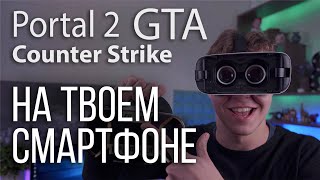Assistance Mode: Yes please, turn on everything (i'm so noob) XD
Game: Microsoft Flight Simulator Gameplay
● Resolution: 1920x1080 (Upscale 1440p)
Graphic Settings Quality: Low-End / Medium / Ultra (Max. Settings)
Time & Location: Day and Night in Japan / Clear Skies
Locked: 300FPS (Afterburner)
Game on HDD (No space on SSD T_T) / Recorded with ShadowPlay
Driver: 456.71
++++++++++++++++++++++++++
Wanna Help my Channel? :)
https://streamlabs.com/kyokat
++++++++++++++++++++++++++
From light planes to wide-body jets, fly highly detailed and accurate aircraft in the next generation of Microsoft Flight Simulator. Test your piloting skills against the challenges of night flying, real-time atmospheric simulation and live weather in a dynamic and living world.
00:00 Settings
00:14 Low-End Settings / Night / Clear Skies
01:41 Low-End Settings / Day
02:24 Medium Settings / Day
03:29 Medium Settings / Night
04:33 Ultra Settings / Night
04:51 Ultra Settings / Day
#MicrosoftFlightSimulator #PC
+ + + + + + + + + + + + + + + + + + + + + + + + + + + + + + + + + + +
+ PC: Acer Aspire GX-783-BR13
+ CPU: Intel Core i7 7700 @ 3.60GHz (Kaby Lake)
+ GPU: NVIDIA GeForce GTX 1060 6GB GDDR5 (PNY)
+ Motherboard: ACER Aspire GX-783 (U3E1)
+ RAM: 16,0GB (2x8) DDR4 - Dual-Channel @ 1200MHz (2400MHz)
+ Storage: Hybrid 1TB + 8GB Seagate (SATA)
+ Game Storage: 128GB KINGSTON SV300S37A120G (SSD)
+ System: Windows 10 Home Single Language 64-bit
+ Monitor: LG ULTRAWIDE (2560x1080@60Hz)
+ + + + + + + + + + + + + + + + + + + + + + + + + + + + + + + + + + +
+ MSI Afterburner Benchmark Reference Captions:
+
+ (GPU): Temperature - Usage based on core clock - Core Clock
+ GPU VRAM: Memory Clock - Dedicated Memory - Shared Memory
+ GPU Power: Max GPU Usage
+ GPU Fan: Fan Speed - Fan Tachometer RPM
+
+ CPU: Temperature - Usage - CPU Clock
+ RAM: Memory Ram
+
+ HDD C: (System and Programs): Usage
+ SSD D: (Games): Usage
+
+ (API): Frames Per Second (FPS)
+_ FPS AVG: Average Frames
+_ 1% Low: 1% Slower Frame
+
+ Down | Up: Download Ratio and Upload Ratio (Use internet to load map textures)
+
+ Frametime Graphic in Milliseconds (ms)
+ + + + + + + + + + + + + + + + + + + + + + + + + + + + + + + + + + +
Game: Microsoft Flight Simulator Gameplay
● Resolution: 1920x1080 (Upscale 1440p)
Graphic Settings Quality: Low-End / Medium / Ultra (Max. Settings)
Time & Location: Day and Night in Japan / Clear Skies
Locked: 300FPS (Afterburner)
Game on HDD (No space on SSD T_T) / Recorded with ShadowPlay
Driver: 456.71
++++++++++++++++++++++++++
Wanna Help my Channel? :)
https://streamlabs.com/kyokat
++++++++++++++++++++++++++
From light planes to wide-body jets, fly highly detailed and accurate aircraft in the next generation of Microsoft Flight Simulator. Test your piloting skills against the challenges of night flying, real-time atmospheric simulation and live weather in a dynamic and living world.
00:00 Settings
00:14 Low-End Settings / Night / Clear Skies
01:41 Low-End Settings / Day
02:24 Medium Settings / Day
03:29 Medium Settings / Night
04:33 Ultra Settings / Night
04:51 Ultra Settings / Day
#MicrosoftFlightSimulator #PC
+ + + + + + + + + + + + + + + + + + + + + + + + + + + + + + + + + + +
+ PC: Acer Aspire GX-783-BR13
+ CPU: Intel Core i7 7700 @ 3.60GHz (Kaby Lake)
+ GPU: NVIDIA GeForce GTX 1060 6GB GDDR5 (PNY)
+ Motherboard: ACER Aspire GX-783 (U3E1)
+ RAM: 16,0GB (2x8) DDR4 - Dual-Channel @ 1200MHz (2400MHz)
+ Storage: Hybrid 1TB + 8GB Seagate (SATA)
+ Game Storage: 128GB KINGSTON SV300S37A120G (SSD)
+ System: Windows 10 Home Single Language 64-bit
+ Monitor: LG ULTRAWIDE (2560x1080@60Hz)
+ + + + + + + + + + + + + + + + + + + + + + + + + + + + + + + + + + +
+ MSI Afterburner Benchmark Reference Captions:
+
+ (GPU): Temperature - Usage based on core clock - Core Clock
+ GPU VRAM: Memory Clock - Dedicated Memory - Shared Memory
+ GPU Power: Max GPU Usage
+ GPU Fan: Fan Speed - Fan Tachometer RPM
+
+ CPU: Temperature - Usage - CPU Clock
+ RAM: Memory Ram
+
+ HDD C: (System and Programs): Usage
+ SSD D: (Games): Usage
+
+ (API): Frames Per Second (FPS)
+_ FPS AVG: Average Frames
+_ 1% Low: 1% Slower Frame
+
+ Down | Up: Download Ratio and Upload Ratio (Use internet to load map textures)
+
+ Frametime Graphic in Milliseconds (ms)
+ + + + + + + + + + + + + + + + + + + + + + + + + + + + + + + + + + +
- Категория
- Симулятор
Комментариев нет.




![[ДОД 2018]: Как обучить нейронную сеть играть в компьютерные игры лучше человека](https://i.ytimg.com/vi/ZRg92FixG1A/mqdefault.jpg)